Azure Data Factory Training in Hyderabad
What is Azure Data Factory ADF?
ADF is a cloud-oriented data integration service that helps in the creation and management of data-driven workflows for automating data migration and conversion. ADF does not auto-store any data but only aids in the management of workflows via programmatic and UI modes.
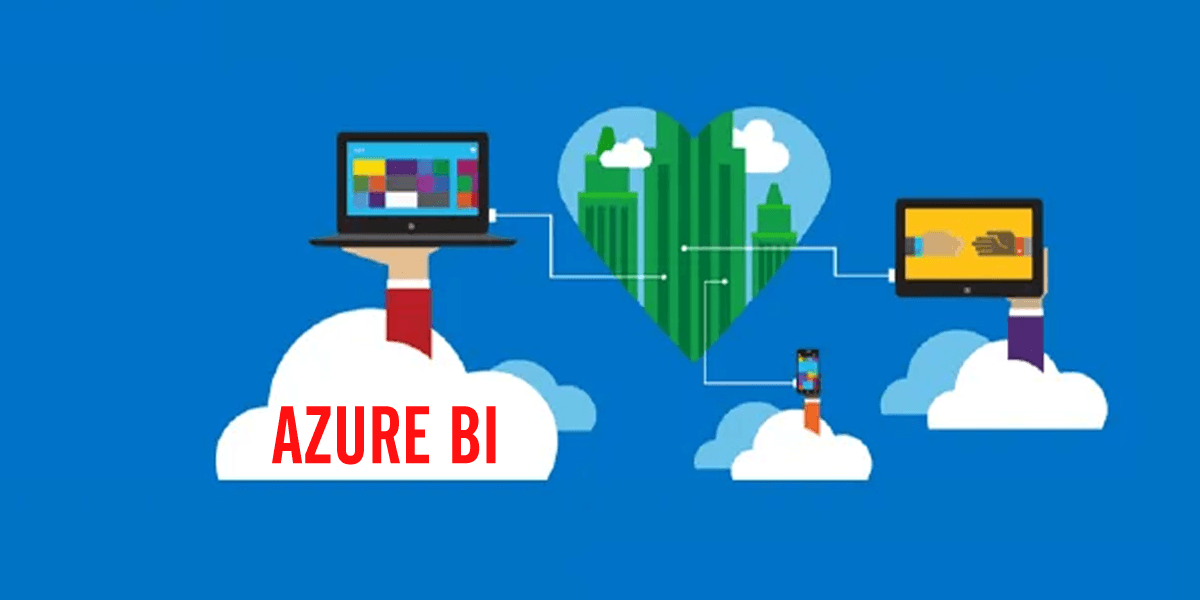
Best Azure BI Training in Hyderabad
Azure Business Intelligence
With Azure services and Power BI, you can turn your data processing efforts into analytics and reports that provide real-time insights into your business. ... Power BI has a multitude of Azure connections available, and the business intelligence solutions you can create with those services are as unique as your business.
Azure Storage
Azure Storage is a Microsoft-managed cloud storage service, that provides highly available, durable, scalable and redundant storage, at a fraction of the cost, if you were to manage it manually.
- Storage Account
- Azure Data Lake Storage Gen1
- Azure Data Lake Storage Gen2
Storage Account
An Azure storage account contains all your Azure Storage data objects: blobs, files, queues, tables, and disks. The storage account provides a unique namespace for your Azure Storage data that is accessible from anywhere in the world over HTTP or HTTPS. Data in your Azure storage account is durable and highly available, secure, and massively scalable.
Azure Data Lake Storage Gen1
Previously known as Azure Data Lake Storeto create a hyper-scale, Hadoop-compatible repository for analytics on data of any size, type, and ingestion speed. Tutorials, API references, and other documentation show you how to set up, manage, and access a data lake repository for operational and exploratory analytics.
Azure Data Lake Storage Gen2
It is now generally available... Azure Data Lake Storage Gen1 is an enterprise-wide hyper-scale repository for big data analytic workloads. Azure Data Lake enables you to capture data of any size, type, and ingestion speed in one single place for operational and exploratory analytics.
Azure SQL Database
The best destination for fully managed SQL in the cloudSQL Azure is Microsoft's cloud database service. Based on SQL Server database technology and built on Microsoft's Windows Azure cloud computing platform, SQL Azure enables organizations to store relational data in the cloud and quickly scale the size of their databases up or down as business needs change.
Azure Synapse Analytics
Azure Synapse is a limitless analytics service that brings together enterprise data warehousing and Big Data analytics. It gives you the freedom to query data on your terms, using either serverless on-demand or provisioned resources-at scale. Azure Synapse brings these two worlds together with a unified experience to ingest, prepare, manage, and serve data for immediate BI and machine learning needs.
Azure Data Lake Analytics
Azure Data Lake Analytics is a distributed, cloud-based data processing architecture offered by Microsoft in the Azure cloud. It is based on YARN, the same as the open-source Hadoop platform. It pairs with Azure Data Lake Store, a cloud-based storage platform designed for Big Data analytics.
Unified SQL
U-SQL is a data processing language that unifies the benefits of SQL with the expressive power of your own code. U-SQL's scalable distributed query capability enables you to efficiently analyze data in Data Lake Store, Azure Storage Blobs and relational stores such as Azure SQL DB/DW.
PolyBase
PolyBase enables your SQL Server instance to process Transact-SQL queries that read data from external data sources. SQL Server 2016 and higher can access external data in Hadoop and Azure Blob Storage. Starting in SQL Server 2019, you can now use PolyBase to access external data in SQL Server, Oracle, Teradata, and MongoDB.
PolyBase pushes some computations to the Hadoop node to optimize the overall query. However, PolyBase external access is not limited to Hadoop. Other unstructured non-relational tables are also supported, such as delimited text files.
Data Factory
Hybrid data integration service that simplifies ETL at scale
Integrate data silos with Azure Data Factory, a service built for all data integration needs and skill levels. Easily construct ETL and ELT processes code-free within the intuitive visual environment or write your own code. Visually integrate data sources using more than 90+ natively built and maintenance-free connectors at no added cost. Focus on your data-the serverless integration service does the rest.
- No code or maintenance required to build hybrid ETL and ELT pipelines within the Data Factory visual environment
- Cost-efficient and fully managed serverless cloud data integration tool that scales on demand
- Azure security measures to connect to on-premises, cloud-based and software-as-a-service apps with peace of mind
- SSIS integration runtime to easily rehost on-premises SSIS packages in the cloud using familiar SSIS tools
Components of Azure Data Factory
Pipeline – A pipeline is a logical grouping of activities that performs a grouping of work. An example of an activity may be: you're copying on-premise data from one data source to the cloud (Azure Data Lake for instance), you then want to run it through an HDI Hadoop cluster for further processing and analysis and put it into a reporting area. The components will be contained inside the pipeline and would be chained together to create a sequence of events, depending upon your specific requirement
Linked Service – This is very similar to the concept of a connection string in SQL Server, where you're saying what is the source and destination of your data.
Trigger – A trigger is a unit of processing that determines when a pipeline needs to be run. These can be scheduled or set off (triggered) by a different event.
Parameter – Essentially, the information you can store inside a pipeline that will pass in an argument when you need to fill in what that dataset or linked service is.Control Flow – The control flow in a data factory is what's orchestrating how the pipeline is going to be sequenced. This includes activities you'll be performing with those pipelines, such as sequencing, branching and looping.
Azure Databricks
Fast, easy, and collaborative Apache SparkTM–based analytics service. The best destination for big data analytics and AI with Apache Spark
Unlock insights from all your data and build artificial intelligence (AI) solutions with Azure Databricks, set up your Apache Spark™ environment in minutes, auto scale and collaborate on shared projects in an interactive workspace. Azure Databricks supports Python, Scala, R, Java, and SQL, as well as data science frameworks and libraries including TensorFlow, PyTorch and scikit-learn.
- Fast, optimized Apache Spark environment
- Interactive workspace with built-in support for popular tools, languages, and frameworks
- Supercharged machine learning on big data with native Azure Machine Learning integration
- High-performance modern data warehousing in conjunction with Azure Synapse Analytics
Azure Stream Analytics
Discover Azure Stream Analytics, the easy-to-use, real-time analytics service that is designed for mission-critical workloads. Build an end-to-end serverless streaming pipeline with just a few clicks. Go from zero to production in minutes using SQL-easily extensible with custom code and built-in machine learning capabilities for more advanced scenarios. Run your most demanding workloads with the confidence of a financially backed SLA.
- Serverless real-time analytics, from the cloud to the edge
- Deliver powerful insights from your streaming data with ease, in real time
Azure Analysis Services
Use Azure Resource Manager to create and deploy an Azure Analysis Services instance within seconds and use backup restore to quickly move your existing models to Azure Analysis Services and take advantage of the scale, flexibility and management benefits of the cloud.
Azure BI Course Content
- INTRODUCTION TO MICROSOFT AZURE
- What is On Premise Data Centre
- Challenges of Maintaining Storage and
- Server On Premises
- Data Centre
- Data Centre Managed Services
- Virtualization
- Cloud Computing
- Advantages Of Moving Storage and Servers to Cloud
- Services Offering By Microsoft
- IAAS(Infra Structure As A Service)
- PAAS(Platform As A Service)
- SSAS(Software As A Service)
- Microsoft Azure vs AWS
- Creating Azure Account
- All Services of Azure
- What is Subscription
- What is Resource Group
- Creating Virtual Machines(VM's) with Windows and Unix Operating System
- Executing few Unix Commands with Putty
- What is Resource
- Types Of Storage Accounts
- StorageV2 (general purpose v2)
- Storage (general purpose v1)
- BlobStorage
- What is Container?
- Types of Storages
- Blobs
- Data Lake Gen2
- Files
- Disks
- Queues
- Tables
- What is Azure SQL
- Different deployments of SQL in Azure
- Creating Database along with Azure SQL Server
- Creating Another Database within the Existed Azure SQL Server
- Creating Tables and Feeding data in Azure
- Handling SQL/T-SQL with the following
- Client Tools
- Azure Client in Azure
- SQL Server Management Studio
- Azure Data Studio
- SQL Server Data Tools
- Migration of existed On Premise to Azure
- What is Warehouse
- What is Azure Data Warehouse
- Differences between Traditional Warehouseand Azure Data Warehouse
- Differences between SQL Server Database & Azure Data Warehouse
- Creating Azure Data Warehouse
- Querying Data from Azure Data Warehouse
- Creating Master Key
- Creating Scoped Credential
- Creating External Data Source
- Creating External File Format
- Creating External Table
- Querying Data from Azure Data Warehouse
- Introduction
- Azure Data Factory vs SQL Server
- Integration Services
- Components Of Azure Data Factory
- Linked Services
- Data Sets
- Transformations
- Pipelines
- Activities
- Copy Data
- Creating Linked Services
- Creating Datasets
- Creating Pipeline with Copy Activity
- Running Pipeline
- Monitoring Pipeline
- Moving data from Blob to Azure SQL Server
- Moving data from SQL Server to Blob
- Configure different Types Of Integration Runtimes
- Azure Integration runtime
- Azure Self Hosted Integration Runtime
- SSIS Integration runtime
- Moving Data from Blob to On Premise SQL Server
- Moving Data from Blob to On Premise SQL Server
- Debugging and Monitoring Pipelines
- Web Activity
- Dataflow Activity transformations
- Source
- Sink
- Filter
- Select
- Conditional Split
- Derived Column
- Join
- Lookup
- Union
- Aggregate
- General Activities
- Stored procedure
- Moving data from Blob to Azure SQL Server
- Maintaining Metadata(Logging)
- Error handling and Logging error records
- Lookup
- Incremental Loading
- To get Configuration
- Get Metadata
- Set Variable
- Execute Pipeline
- Execute SSIS Package
- Delete
- Wait
- Iteration & Conditionals
- For Each
- If Condition
- Until
- Filter
- Version Control and Code Repository in Git Hub
- Deployment
- Azure Data Lake
- What is Data Lake
- Storing Data into Azure Data Lake Store
- Querying Data from Azure Data Lake Store to SQL Server
- Introduction to Azure Data Lake U-SQL
- Batch Job
- Data Lake Analytics
- Azure HD-insight
- U-SQL
- Basics Of Data bricks
- Basics Of Power BI with Azure
About Azure Data Factory Training in Hyderabad
Azure is a power-packed and cloud-oriented platform that operates without the dependency on a server for curating and transforming all data on a scale. Rudrasoft is a renowned training agency in Hyderabad that operates with a rich expertise of certified trainers who enrich the knowledge on the platform to the students. These adept trainers are advised to teach the Azure Data Factory Training in Ameerpet from scratch to students to help them gain adequate knowledge of the platform.
Key Highlights
The trainees will enjoy the perk of gaining extensive knowledge in data orchestration and manipulation with detailed study materials. The second highlight is learning about the designing, publishing, and triggering of ADF pipelines from the industry's trusted trainers. The trainees can become more assertive and go a step ahead and install the integration runtime with configuration tools that are provided during the training sessions. Master the art of creating tables and handling data circulation as a part of the Azure interactive learning module. Enroll in the free demo session at the Azure Data Factory Training Institute in Hyderabad and gain access to 15 plus real-time scenarios as a benefit of course enrollment.
The major highlight of joining the Azure Data Factory Online Training in Hyderabad at Rudrasoft is the golden opportunity to visualize 180 plus recording sessions that will be super informative to get more insight on Azure. Experience hands on training in Azure data factory by enrolling at Rudrasoft that will fetch your productive job opportunities in the BI domain. Online video learning facility is another key highlight to unveil concepts and learn in a live environment. Unlock the course completion certificate from Rudra at the end of training to qualify in the securitization process from top MNCs. Get benefited from the free mockup questions and answers to get an awareness of the company’s expectations for grabbing attractive job opportunities.
Benefits of Azure Data Factory Training
- Azure is a completely independent service-based platform that will eliminate the dependency on any parallel services.
- The training cost is fair with plenty of benefits in building one’s career in the BI and data mining industry.
- ADF is compatible with multiple platforms like SQL Server, SharePoint, and SQL Azure.
- ADF is code free and people with zero programming knowledge can also benefit from the training and survive in the industry.
- The platform allows easy handling of data in pipelines that are best suited for productive business improvements.
- The user interface of Azure is very intuitive that makes the training sessions simple, thereby enabling the developers to create and alter pipelines in a short span.
- Data management is hassle free with ADF as there is minimal intervention of manual resources.
- The training supports building multiple pipelines via a single platform.
Skills you will gain from our Azure Data Factory Course
Rudrasoft is one of the leading Azure Data Factory Training Institutes, which aims at in-depth learning of even complex concepts under the guidance of certified and experienced trainers in the industry.. The e-learning website provides free access to online live webinars that encourage students to attend sessions at their comfort zone. Our trainees will gain real time knowledge on Azure data factory by seeking exposure to live projects that will help them to think deeper on core concepts and equip their skills. The components of the data factory are educated so that the trainees get to do code free ETL data processing. The creation of an azure account and dashboard is explained well to the students so that they can act independently while doing projects.
Career Opportunities after doing Azure Data Factory Training
Some potential job roles that students can get in the field include: Azure data factory developer, Azure Data factory engineer, Azure data engineer, Azure data factory lead, Azure Data Factory Consultant, and Azure Data Factory Trainer.
Why Learn Azure Azure Data Factory Course with Rudrasoft?
1. Exposure to Industry Competent Standard Projects
All the projects at Rudrasoft are developed by industry trusted project managers from top MNCs who hold a rich expertise in ADF. The trainers adapt case studies as a key approach to analyze the student profiles and work on imparting the right technical skills to the students. This provides a hands-on-experience on live projects that improves their learning curve and showcases their special skills on the platform.
2. Pre and Post training technical support
Our experienced team of trainers are a pro in providing ongoing and post assistance on the live projects. This involves addressing technical queries during the whole project to provide more clarity to the students and improve their subject knowledge.
3. Assured Proficiency on Azure Data Factory
A comprehensive platform to showcase all the technical skills by incorporating them into live projects for better prospects.
4. Informative and Engaging Sessions
At Rudrasoft, we believe in promoting a friendly environment and so we impart healthy interaction among the trainers and students. Live one-to-one sessions are arranged for students to interact directly with the trainer ensuring a positive learning space for a healthy environment for the trainees.
5. Azure Data Factory Course Completion Certification
Rudrasoft honors all the students at the end of every ADF course program by providing them with a certificate. This certificate is recognized by many MNCs who are looking for hard core talents. This certification can fetch fruitful job opportunities by providing a significant career shift in the BI field.
6. Mock Interviews in Azure Data Factory
Our mock interview sessions are just like real time and are conducted by experienced professionals who aim at imparting knowledge on the platform.
ADF Certification
One popular ADF certification is the Microsoft Certified Azure Data Factory Data Engineer Associate, to qualify for this certification, the person should have abundant knowledge in collecting, transforming, grouping data from various structured and unstructured systems into an organized schema for deriving analytics solutions. The role of an Azure data engineer is to assist businesses by sourcing and exploration of data and build and maintain secure pipelines by employing various tools and techniques. Strong knowledge of programming languages like SQL, Python, and PySpark are required to be eligible for acquiring this certification.
Jan 2022
10th
Jan 2022
15
Jan 2022
17th
Jan 2022
FAQ
What is Azure Data Factory?
Is Azure data factory easy to learn?
Is coding mandatory for Azure Data Factory?
When to use Azure Data Factory?
Is the Azure Data Factory certification cost reasonable?
What is the duration of Azure Data Factory course?
Is a free demo session available for ADF courses at Rudrasoft?
CONTACT OUR EXPERTS
+91-9848486690
Have a question or need a career advice?
Rudra Soft Welcomes you to send email / call us on :+91 9848486690 for any kind of queries.
